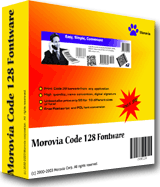FontPal Web 5.0 Beta
Note: It is recommened that you browse this page in the most recent version of FireFox. The barcode may not show up on other browsers.
Notice: the fonts used in this demo are extracted from version 5.0 beta, which is scheduled for GA in 2015. Some features demonstrated may not be available at the currently selling version.
The purpose of this page is to assist the customers to generate the barcode string. With this web utility you are able to create barcodes from any computer as long as the computer has the Internet access. For Windows customers we encourage using FontPal GUI program. For customers working on Macintosh, UNIX and AS/400 platforms, we recommend you always check out this page and verify your calculation against the results here.
To copy the barcode string to clipboard, select the barcode and choose copy. Or you
can click on the small copy icon at the right side of Make Barcode button (Requiring
Adobe Flash plugin).