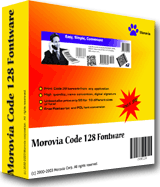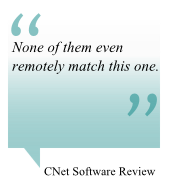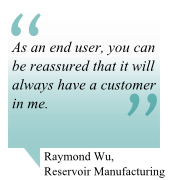- Download (Licensed user only)
Code128 Fonts
Morovia Code128 Fontware allows you to print Code128 barcode symbols (including USS-128, UCC/EAN128, SSCC-18, USPS 128) from Windows.
In addition to the fonts in a variety of formats, Morovia Code128 Fontware also includes complete documentation, samples, macros and plug-ins to support application integration. Morovia Code128 Fontware includes 10 different versions of font which allow you print any sizes of barcode fit to your application.
If you are looking into printing USPS EAN-128 barcodes, take a look at Morovia US Postal Fontware instead. Morovia US Postal Fontware contains a font (MRV Post128) which produces the EAN-128 barcode exactly matching USPS specification (Bar height 3/4", X-dimension 13 mils) when printed at point size 12. More information visit here.
Attention Asian customers: this Code128 packages uses extended characters. To use this font package on a double-byte Windows platform, you need to order a double-byte version of this product. Contactus for details.
Morovia Code 128 barcode font package contains the following 20 true type font files. In addition to these true type fonts, we also provide Font Tools and its source code for you to integrate Morovia barcode fonts with your own application. All font names conform to Morovia font naming convention. They start with MRV, followed by a space plus symbology name (Code 128), character set (A, B or C). The last two or three characters indicate the height and underlying text option. One can easily derive the name from application requirement. For example, MRV Code128AXTA is the XT font with underlying text option that can be used to encode Code 128 character set. Complete documentation, samples and a collection of source code and utilities packaged to assist application integration, termed as Morovia Font Tools are also included in the package.
| Font Name | Height (at point size 12) | text option |
|---|---|---|
| MRV Code128XS | 1/8 inch | No |
| MRV Code128S | 1/4 inch | No |
| MRV Code128M | 1/2 inch | No |
| MRV Code128T | 1 inch | No |
| MRV Code128XT | 1 1/2 inch | No |
| MRV Code128AXTA, MRV Code128BXTA MRV Code128CXTA | 1 1/2 inch | Yes |
| MRV Code128ATA, MRV Code128BTA MRV Code128CTA | 1 inch | Yes |
| MRV Code128AMA, MRV Code128BMA MRV Code128CMA | 1/2 inch | Yes |
| MRV Code128ASA, MRV Code128BSA MRV Code128CSA | 1/4 inch | Yes |
| MRV Code128AXSA, MRV Code128BXSA MRV Coda128CXSA | 1/8 inch | Yes |
Font Specification
| Point Size | X Dim (mils) | CPI | Height (XS) | Height (S) | Height (M) | Height (T) | Height (TA) |
|---|
- The measure unit for font height is inch (1 inch = 2.54cm).
- CPI - Characters Per Inch. When calculating the actual length, you need count the two start/stop characters.
- The height refers to the actual bar height, not the height of the font when rasterized. The font is scaled both in horizontally and vertically, to calculate the size under a different point size, use formula: (size_at_12_pt)*actual_point_size/12.
Special Character Mapping
A valid Code 128 symbol must include a start character, followed by the message encoded, check character, a trailing stop character and a termination bar. To construct the valid input string we suggest you use Morovia FontPal. If you need to integrate into your own application, we provide source code in several major languages.
To assist our customers to integrate Morovia code 128 barcode font with their applications such as Microsoft Office and web, we we provide free tool Morovia FontPal, and encoder source code in Visual Basic, C/C++, JavaScript, Crystal Reports UFL, Crystal Reports Formula and etc. To find out more details click here.
To learn how to add code128 barcodes to Crystal Reports, visit KB10023: Adding Linear Barcodes In Crystal Reports Using UFL