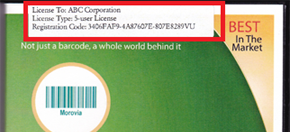When installing the full version software, you run into an error message "invalid License To or Registration Code".
Morovia software require two piece of information to match the ones
assigned when you install our software. One is License To,
which is usually the name of the licensee, and the another is Registration Code,
which is generated from License To field and encodes additional
other information.
A typical screen look like below:
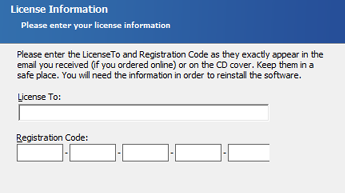
A common mistake is to enter Registration Code the same as the one assigned, but put a different value in the License To field. If you encountered this error message, check both fields and make sure that both matches the ones assigned.
The license information can be found in the email that we sent to you. Below shows the portion of an email that has the license information:
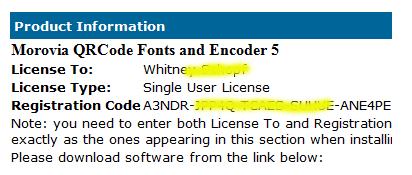
If you ordered a CD-ROM, you can also find the license information on the cover of the CD box.