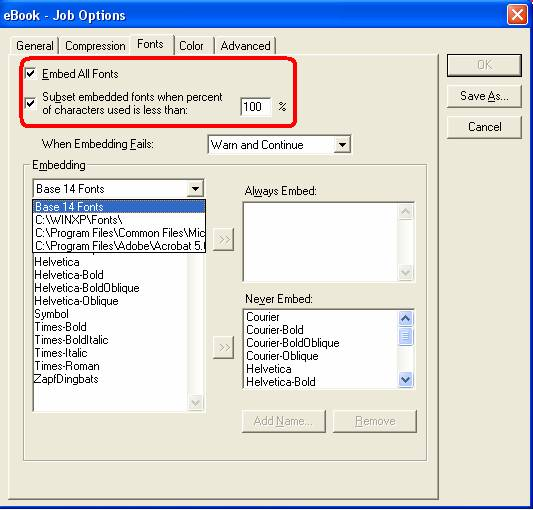Occasionally you may need to send documents to a print shop for printing, or some one miles away for review. The documents contain Morovia barcode fonts or business fonts. With embedding font technology, a third party can view and print your document without prior installation of the fonts.
Note
Not all applications support embedding fonts. Embedding fonts also incur licensing issues. Our stance is that you are allowed to embed fonts into documents provided that the documents are supplied read-only (non-editable) and distributed to limited audience. Distribution over Internet requires developer licenses.
Microsoft Word and Adobe PDF formats support font embedding technology.
Consult your manual or help files for detailed information. The following description and screen capture is taken from Microsoft Word 2003.
To save a document with fonts embedded, select from Menu, then click on and select to access the dialog show below.
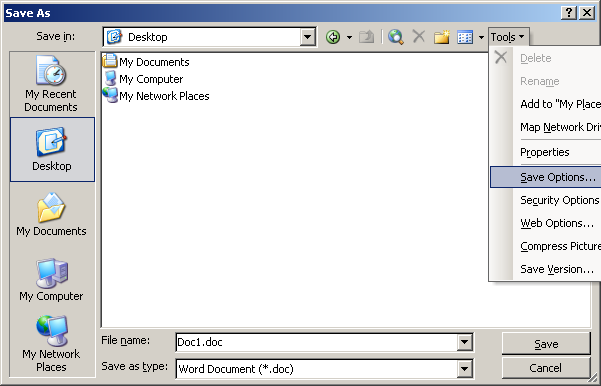 |
In the Save dialog, check Embed true type fonts option.
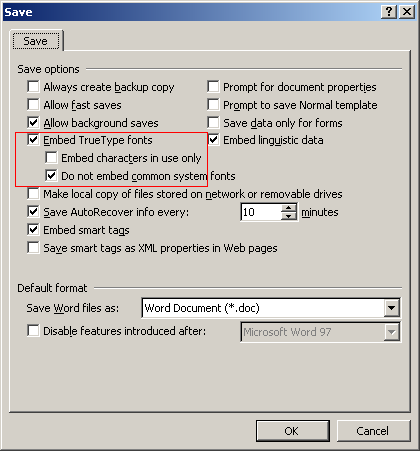 |