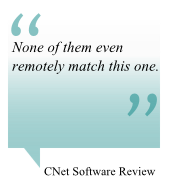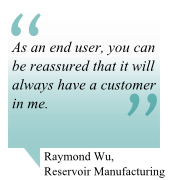Royal Mail and 4-State Barcode FontS
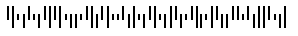
Morovia Royal Mail and 4-State Fontware allows you to print U.K. postal barcode symbols from Windows/UNIX/Macintosh Systems. The installation program supports Windows platform, but the fonts are designed for use on Windows, Macintosh, UNIX and other Postscript platforms.
The package also includes a 4-state barcode font allowing to print 4-state postal barcodes of other countries such as Australia and Canada. You need to calculate the barcode string by yourself.
Package Contents
The package contains 2 typefaces in true type, PostScript type 1 and PCL formats (Windows and Macintosh versions). The typeface naming follows Morovia Font Naming convention. Complete documentation, samples and a collection of source code and utilities packaged to assist application integration, dubbed as Morovia Font Tools are also included in the package.
| Font Name | Usage |
|---|---|
| MRV RoyalMail | When printed at point size 12, the font generates standard UK Royal Mail barcodes. |
| MRV 4-State Postal | When printed at point size 12, the font generates 4-State barcode to be used in other 4-State postal barcodes countries. You need to calculate the barcode string by yourself. |
Font Specification
In the typeface MRV RoyalMail, the start/stop characters are mapped to open and close brackets ( and ). You can also use left and right brackets [ and ] as start/stop characters. The following diagram displays all the valid characters:
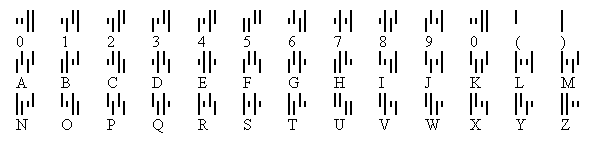
To meet UK Postal requirement, the font should be used at point size 12.
In the current version (3.1.0), the code density is 24 bars per 2.54 cm, which is translated into 6 full characters per inch (cpi=6).
The typeface MRV 4-State Postal contains five characters: 0, 1, 2, 3 and space:
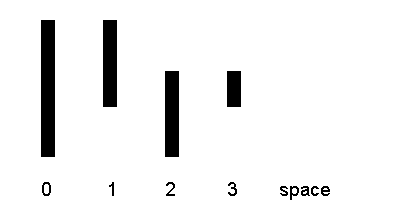
Font Tools
To assist our customers to integrate intereleaved 2 of 5 barcode font with their applications such as Microsoft Office and web, we we provide free tool Morovia FontPal, and encoder source code in Visual Basic, C/C++, JavaScript, Crystal Reports UFL, Crystal Reports Formula and etc. To find out more details click here.
To learn how to add interleaved 2 of 5 barcodes to Crystal Reports, visit KB10023: Adding Linear Barcodes In Crystal Reports Using UFL.