You created a report using one of UFLs. When you print preview the report, Crystal Reports designer crashed. On some computers, you receive an application error Unhandled win32 exception occurred in crw32.exe.
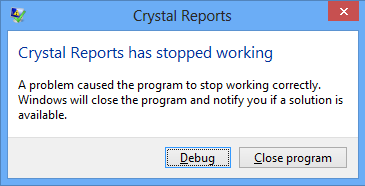
This error happens on certain versions of Crystal Reports and on computers with DEP (Data Execution Prevention) turned on.
Earlier versions of Crystal Reports (Crystal 10, 9.0 and 8.5) contains bug in calling COM-based UFL. When the computer has DEP turned on, this bug triggers a DEP exception.
You can either upgrade the Crystal Reports to version 11 or above,
or turn off the DEP protection for crw32.exe.
To turn off the DEP protection for crw32.exe,
perform the following steps:
Open System by clicking the Start button Picture of the Start button, clicking Control Panel, clicking System and Maintenance, and then clicking System.
Click Advanced System Settings. Administrator permission required If you are prompted for an administrator password or confirmation, type the password or provide confirmation.
Under Performance, click Settings.
Click the Data Execution Prevention tab, and then click Turn on DEP for all programs and services except those I select.
Click on Add. Browse to the
Program Filesfolder, find the executable filecrw32.exe(for example C:\Program Files (x86)\Crystal Decisions\Crystal Reports 9), and then click Open.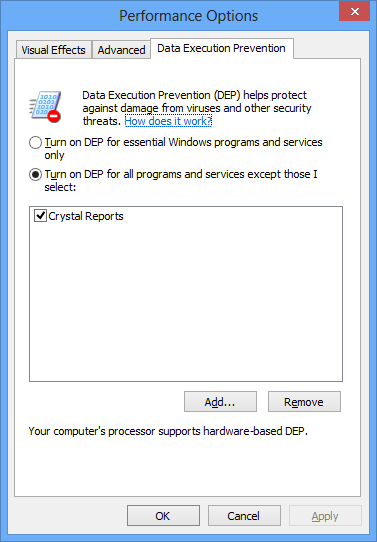
Alternatively you can choose Turn on DEP for essential Windows programs and services. Under this setting, all executables except Windows programs are DEP excluded.
Note: the DEP is applied on process level. If your application or some other processes call Crystal Reports dll, you need to put the location of the process into the exclusion list. Alternatively, you can disable DEP on Windows level.
Disable DEP at boot time: http://msdn.microsoft.com/en-us/library/ff542275.aspx. In a system admin console, type
BCDEdit /set {current} nx AlwaysOff.Change BIOS settings to disable NX/xD bit.

