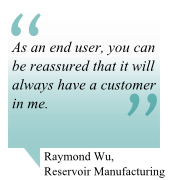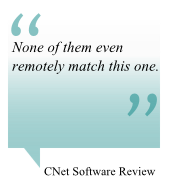Free Barcode Font: Medium Size Code 39 Font
This free code 39 font can be used to generate medium height code 3 of 9 barcodes. This font can encode uppercase letter, numbers and special symbols directly, with astisks being added at the beginning and at the end. This is a full functional freeware; not a crippled version or trial.
This code 39 font may be used in personal and commerical organizations, with no restictions on gross revenue.
This free barcode font has one size (M) only, in true type font format. If other heights or formats are desired, consider purchasing Morovia Code39 Fonts. A collection of PCL scalable fonts is also available as Code39 PCL Scalable Font Pack. Both products offer trial versions that can be downloaded from their product pages.
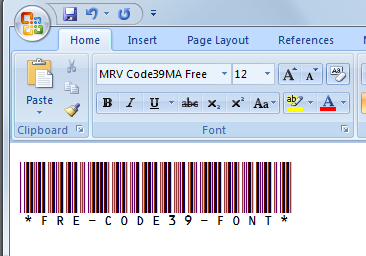
Windows Installation
To install the font on Windows, follow the steps below:
- Unzip the files into a folder on the disk, such as
c:\temp. - Select
Start→Control Panel→Fonts. - Right click on the white space, select
Install New Font... - Navigate to the folder that you just created. Select
MRV Code39MA FreefromList of Fontsand selectInstall. - The font is now available to use.
Mac OS/X Installation
The same true type font can be used on Mac OS/X. Unzip the file downloaded,
and drag and drop to Library/Fonts directory.
Font Characteristics
At 12 points, this free code39 font produces barcodes with X dimension 10 mils (0.025 cm) and bar height at 0.5 inch (1.27cm). Fonts scale linearly at both directions. Therefore, at 18 points, the font produces barcodes with X dimension 15 mils (0.038cm) and bar height at 0.75 inch (1.90cm).
When printing on a device with below 600 dpi in resolution, special attention should be paid to produce high quality barcodes. See KB10032 for more information.
Specifically, on 203-dpi printers, use the following optimal sizes: 6, 12, 18, 24, 30, 36... for 300-dpi printers, use 4, 8, 12, 16, 20, 24, 28, 32, 36... points only.
If you are looking at reducing or increasing the barcode height, you might want to purchase Code39 Fontware instead which contains total five different heights, with and without human readable text.
Using Code 39 Barcode Font
Code39 font is the easist barcode to use. Just enclose the string encoded
with asterisks. For example, *1234567*. Square brakcets can be used
in the place of asterisks, which produces code39 barcodes without asterisks appearing
in the human readable text: [1234567].
Unless font is embedded (possible in Microsoft Word and PDF, See KB10006), this font should be available at every computer that views the document for the barcode to show up.
Although Code39 is easy to use, it is not space efficient. If space is a concern, consider Code 128 or a 2D barcode such as PDF417, Data Matrix or QR Code that can encode much more data in small space. KB10620 provides a visual comparison among all popular barcode formats.
How to read Code39 Barcodes
Virtually all barcode scanners today read code39 barcodes. If you are not familiar with barcode rader, look into knowledge base for great articles about barcode readers, such as KB10613: Advantages of Bar Codes and KB10614: Basic Barcode Terms.
Similar Products
Morovia provides a variety of barcode generation products, such as:
- Barcode Fonts such as Code39, Code39 Extended, Code93, Interleaved 2 of 5, Postnet, UPC, EAN, Codabar, PDF417, DataMatrix and QRCodes. Programming API and COM components are provided. Barcode fonts are great solution to work with Crystal Reports.
- Barcode ActiveX is an extremely powerful ActiveX control for creating high quality barcode images. It can be used in any ActiveX-compliant environment such as Microsoft Excel, Word, Visual Basic, Visual C++, FoxPro, Delphi, C++ Builder and Visual Studio .Net.
- Monterey Barcode Creator is a WYSIWYG bar code label design and printing program on Windows. It supports all linear barcode formats.
Support
This product is offered as freeware; and no support is provided. If you have questions regarding this program, post it to Morovia Community Forum.